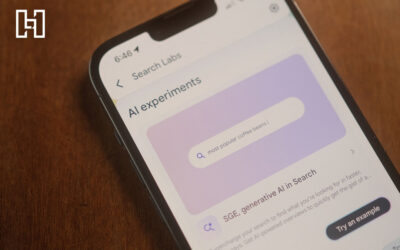What are canonical tags, and how do they work? Below, we break down the basics of canonical content and how canonical tags can be used to improve content visibility in search engine results pages (SERPs).

What Is Canonicalization?
Canonicalization is the process of using canonical tags on websites to help search engines understand content origins when multiple versions of the same content are shared on different domains. So, for example, if you have identical content published on different websites, using a canonical tag that points to the URL with the original version specifies that that URL is the one that should be indexed for search.
How to Set Up Canonical Tags
There are a few different ways that you can use canonical tags in your content. Each one has its own pros and cons, which you can read more about in Google’s official documentation. At the end of the day, it’s better to use a canonical URL in some capacity than not at all. Here are the main methods for content canonicalization.
With the rel=”canonical” <link> tag
This is one of the more common methods for using canonical tags. With this, you’re adding metadata to the page header and identifying which URL should be used as the canonical address. This canonical tag is added within the page’s head tags and is formatted like this:
<link rel=”canonical” href=”https://website.com/sample-page”>
Why Use This?
As the most common method of canonicalization, the <link> tag is the best option for protecting your original content from being scraped and passed off as original content elsewhere. Without the canonical tag, Google and other search engines won’t know which piece of content was original. Post dates don’t matter because someone could manipulate the publish date in an effort to make it seem like they published the content first. But with a canonical tag, you can protect your content and website from these schemes by letting the search engines know that your pages are the originals.
With the rel=canonical HTTP header
Similar to the <link> tag, you can also set a canonical tag in your HTTP header. This can be useful to identify any non-HTML content you may have on your website, such as PDFs, as <link> tag metadata only works for HTML pages.
Why Use This?
For a website that has a lot of product information sheets, providing a canonical tag in the HTTP header can save the website owner from potential headaches down the line if any of the PDFs were to be scraped and added to another less trustworthy website. While this canonical tag isn’t necessary, asking your developer to test it on some pages could be the difference between worrying about receiving a manual action from Google and ensuring your website continues to improve its rank in SERPs.
With a 301 Redirect
Using a 301 redirect will permanently redirect one URL to another. These tell Googlebots and other search engine indexing systems that the URL that’s being forwarded should be considered the canonical version.
Why Use This?
If you’ve had certain pages live for a few years, chances are they’ve been indexed a few times already with any updates you’ve made previously and are providing your website with some good SEO value. Without canonicalizing the page as you move it to a new URL or domain, you end up erasing the value that you’ve built and put the page—or multiple pages—in jeopardy of having a difficult time ranking similarly in SERPs.
Best Canonicalization Practices
Duplicate content can negatively impact your website’s SEO, so it’s important to set up a canonicalization process to avoid issues. Here are a few best practices to follow when using canonical tags.
Proactively Canonicalize Your Homepage
Homepage duplicates are fairly common, and you may receive links back to your homepage that are out of your control. Because of this, it can be beneficial to add a canonical tag to your homepage template to help prevent any issues.
Canonical Tags Can Point to the Current URL
It’s okay for canonical tags to point to a current URL. This may seem obvious, but it’s a common spot for confusion. For example, if you have three URLs that are duplicates, and the second one is the canonical version, you can put the tag pointing to your second URL.
Cross-Domain Duplicates
If you own a business that publishes the same content across multiple websites, you can use canonical tags across those domains. This will focus your ranking power on just one site, but it can also prevent non-canonical sites from ranking, so make sure this method aligns with your marketing strategies.
Canonicalize Guest Blogs
If your website utilizes guest blogging, be sure to canonicalize the posts that get added to your website! This way, the guest blogger can take the content they’ve written for you and share it to their own website without worry of manual action. The same goes for adding blogs already written on your website. Ask the publisher to add a canonical tag to their page and then add a note that reads “Originally Published on [Guest Blogger’s Website]” so that both readers and search engines aren’t confused.
Avoid Mixed Messaging
A search engine may incorrectly interpret a canonical tag if it gets mixed messaging. For instance, don’t canonicalize page A to page B and then page B to page A. By sending clear signals, search engines will be able to make better choices on how to place your content.
Check Dynamic Canonical Tags
Bad coding could cause a website to write a different canonical tag for each version of a URL. To avoid this, double-check your URLs, especially if you have a CMS-driven or e-commerce site.
Be Wary When Canonicalizing Near-Duplicates
Canonicalization often deals with exact content duplicates. However, it’s also possible to use canonical links for nearly identical content. Just be cautious. Pages that are similar in content are generally okay to be canonicalized, but keep in mind that if they are too different, search engines may ignore the canonical tag.
Need help implementing canonical tags on your website? Hurrdat can help. We offer a comprehensive approach to SEO and content marketing. Learn more about our Search Engine Optimization (SEO) services!